The best software for your Vilistus
Vilistus/Pro Software
SEVEN KEY FEATURES that deliver professional results
- Real-time recording & playback
- Customisable filters
- Biofeedback and neurofeedback
- Session analysis
- Export to 3rd party analysis products
- Customisable processing options
- Comprehensive documentation, lifetime support and products upgrades
As well as other facilities such as multiple client support, remote access via an in-built TCP/IP server and the capability of being integrated into 3rd party products through the Vilistus DLL.
While Vilistus was designed for the MS Windows environment, it is being successfully used on Apple Mac's (using "Bootcamp" or "Parallels") and Linux (using "Virtual Box").
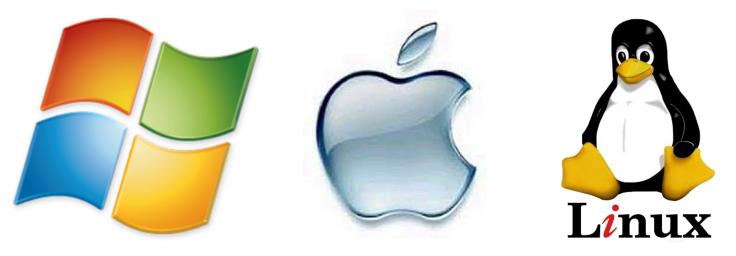
Real Time Recording & Playback
Whether you are recording a single session, a group session with a single Vilistus unit or synchronising up to four Vilistus units simultaneously, the Vilistus/Pro software will record everything in real time and write it all to your nominated hard disk. This means that the whole session is available for further analysis and can be replayed in full or, using the session slider, you can move to the exact point that you are interested in.
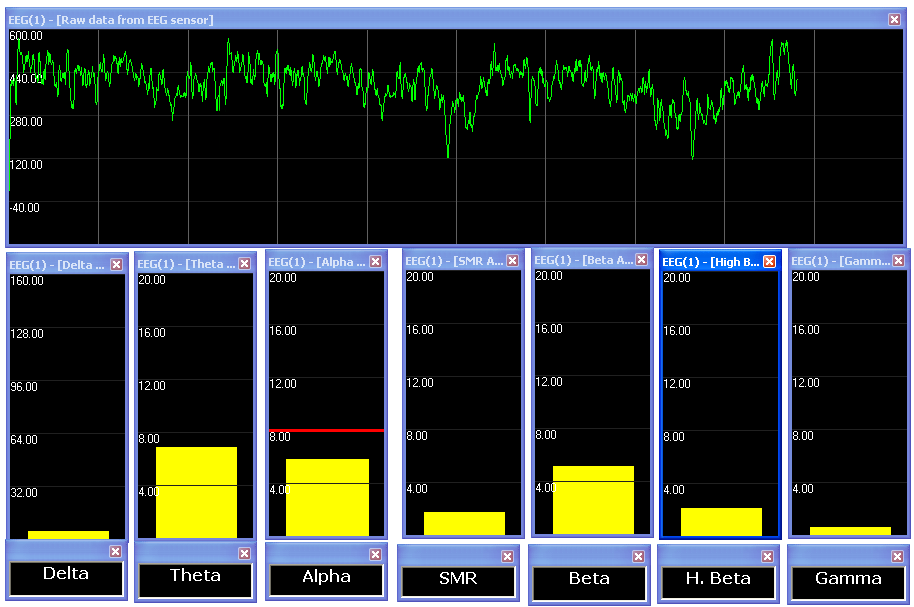
Custom Filters
Vilistus/Pro comes with a comprehensive set of standard digital filters including the standard EEG bands of DELTA, THETA, ALPHA, SMR, BETA and GAMMA. There are occasions, however, when you may want to tailor these filters or even create your own. With Vilistus/Pro you can! Vilistus supports low-pass, high-pass and band-pass IIR filters of varying order (1-20) and provides output in both Wave and Amplitude forms.
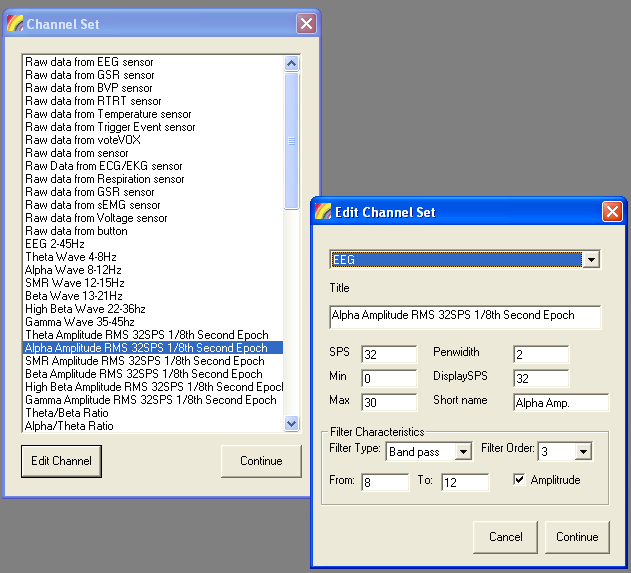
Biofeedback and Neurofeedback
The heart of Vilistus/Pro is its ability to provide simple, effective and immediate biofeedback and neurofeedback in response to biometric signals being sent from the Vilistus Digital Sampling Unit.
Vilistus/Pro contains a number of biofeedback instruments such as time-series graphs, column and bar charts and the Brain Mirror, the latter allowing you to see a full spectrum of EEG signals from one to sixty-four Hz.
There are a number of feedback options including tones, video/MP3 interrupters and a "zoomer" as well as integrated facilities for the Mind Cube and other off-PC feedback mechanisms.
Vilistus allows you to set an unlimited number of rewards and inhibits which can either be used separately OR integrated into a single PASS/FAIL for consolidated feedback. Multiple thresholds are supported including an in-built auto-threshold option.
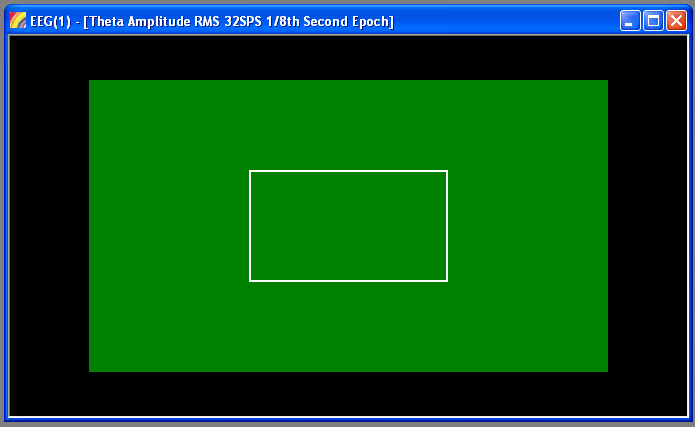
Session Analysis
Whether you are looking for graphs of sessions or want specific statistics based on user defined filters, Vilistus/Pro provides a comprehensive set of options. The session graphs can automatically remove artifact, adjust for optimum fit, automatically calculate trends and have the option of both black on white and white on black for easy printing.
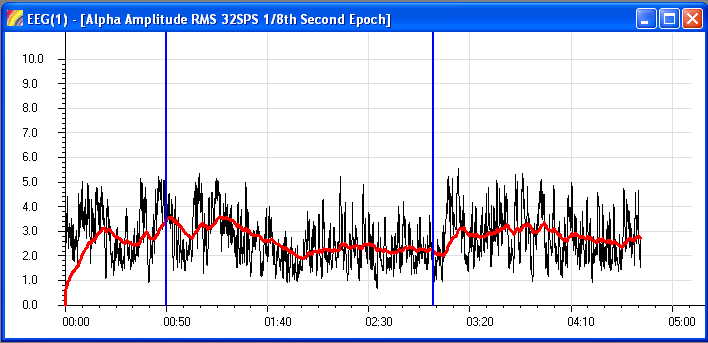
Vilistus provides a number of trigger options to mark events in the session. You can also, by pressing the space bar, insert markers which are picked up by the statistics generation engine within Vilistus providing both session and intra-segment values such as the session mean, variance, and standard deviation, making it simple to monitor progress over a number of different feedback sessions.
Export to 3rd Party Products
While the Vilistus/Pro software offers summary reporting options, there will be occasions when more sophisticated processing is required. To enable this to happen, Vilistus/Pro provides a session export function allowing either raw or filtered data to be exported in tabular CSV format.
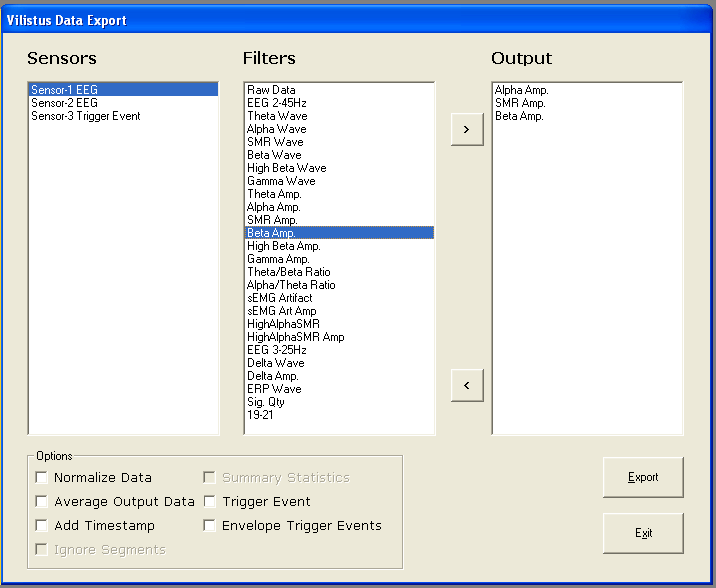
Customisable Processing Options
We recognise that you demand flexibility in your software. With Vilistus/Pro you can change many aspects of the programs operation through comprehensive options customisation. You can, for example, set many feedback options globally and then override them at runtime when you can select specific feedback alternatives.
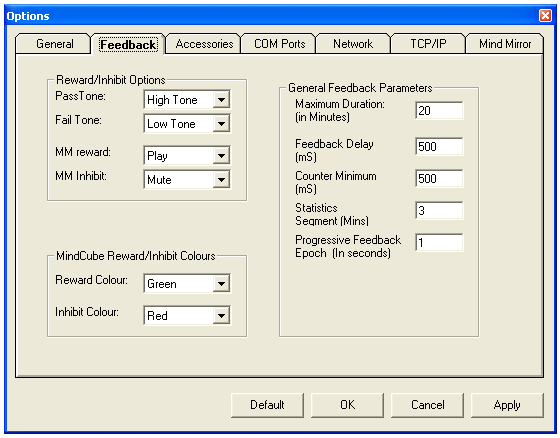
Comprehensive Documentation, Lifetime support
We are constantly enhancing the Vilistus/Pro software in response to user suggestions. Typically we issue a new release - which is free to download for registered users - every three months. We also provide a full support service to our customers by email. If you want to know how to use a feature, use our contact page and we'll do our very best to help you.
